|
記事「Making
32-bit VFW-ACM codecs available to XP 64-bit Edition.」より
重要なので、なくならないようにないように丸々引用しました。 |
|
|
| <方法> こちらから、AC-3 ACM Codec1.4 (September 22, 2007)の”AC3ACM.zip (60 KB)”を入手して解凍。 AC3ACM.inf ファイルをメモ帳で編集: 下記の区切り線内を丸ごとコピーして置き換えて保存。 AC3ACM_x6432.inf にリネームして、右クリック「インストール」を実行する。 以下 の記事は64ビット版Windows XPに32ビット版のAC-3 ACMをインストールする方法だが、Window 7 でもこの方法で成功する \(^o^)/ |
|||
| gastorgrab posted 2006 Dec 11 05:29 This is to enable the 32-bit codec on XP 64-bit edition only! It will allow VirtualDub-Win32 (the standard version) to have AC3ACM codec available. It will make no difference on VirtualDub x64. It does appear that 32-bit VFW-ACM codecs can exist on the 64-bit system at the same time. This one seems to be working for 32-bit version of AC3ACM on XP 64-bit; : |
|||
|
|||
| The only problem with it seems to be that on uninstall it will also kill part of the REG entries for the 64-bit version of AC3ACM. I havn't decided what to do about it .............A person could always reinstall the 64-bit 'AC3ACM.inf' though. --edit-- The separate Uninstall entries appear like this in 'Add-Remove' list; |
|||
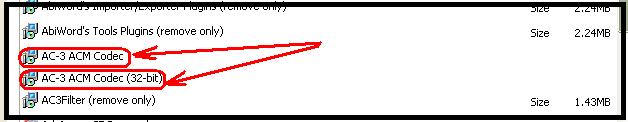 |
| Kenのムービー計画へ >動画狂コーナーへ |